#highlights
Team Collaboration from First Hello to Forever Customer
SalesKik turns every call, note, deck, PDF and email into sharable AI insights that’s instantly available to the team. No hunting files. No copy pasting. One secure hub that keeps deals moving, customers happy, and tasks on track.
- Instant AI summaries to inbox, Slack, CRM
- One hub for calls, docs, whiteboards, emails
- Role-based access for Sales, CS, Product, Ops
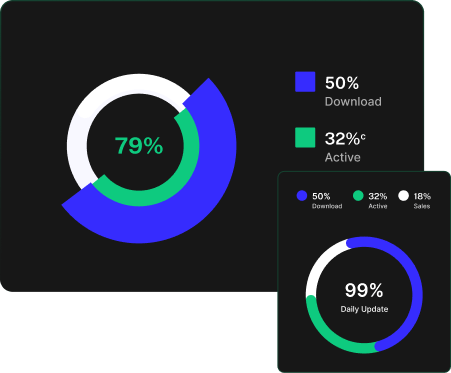
Features & Benefits
Turn Talk Into Traction
SalesKik’s engine runs in the background, scooping insights and firing workflows so your team only feels the momentum, never the effort.
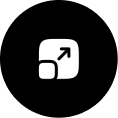
Instant Context Handoffs
Key insights are mined in seconds, then mapped to action items delivered straight into Slack and CRM.
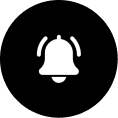
AI Insights & Triggers
Auto-summaries, risk alerts, and sales workflow examples pop the moment an asset lands.
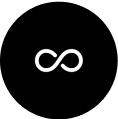
Unified Content Vault
Calls, docs, whiteboard snapshots, and voice memos all land in one hub instantly searchable, taggable, and permission controlled. No more drive hunts.
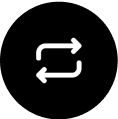
Shared Notebook Pages
Publish talk tracks, onboarding checklists, success-plan templates once; reuse everywhere for consistent coaching and processes across the entire revenue engine.
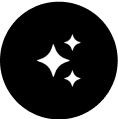
Clone &
Customize
Duplicate any Notebook or workflow and tailor by persona, industry, or deal stage to scale best practices without reinventing the wheel.
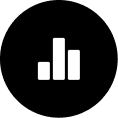
Team & Permission Management
Cross-functional squads, granular roles, and easy invites. Reps, CSMs, PMs, and execs see exactly what they need; nothing leaks.
FAQ
Got Questions? We’ve Got Answers.
From setup time to security, here’s the quick rundown on how SalesKik keeps every hand-off alive, every file secure, and every teammate in the loop. No extra clicks required.
How does SalesKik out-perform other team collaboration tools?
SalesKik auto-ingests every call, deck, PDF, and email the second they land, then fires AI insights, tasks, and follow-ups to Slack and CRM. No manual uploads, no switching tabs just one hub that keeps deals racing forward.
Can your AI really draft a spot-on sales follow-up email?
Absolutely. As soon as you finish the meeting, SalesKik is already turning the transcript, deck links, and next steps into a ready-to-send email that drops into your CRM or Gmail drafts.
What kinds of files and voice notes can we pump into your sales workflow automation engine?
If your team touches it, we handle it: Zoom, Teams, and Meet recordings, MP3s, MP4s, PDFs, PPTX, XLSX, DOCX, Gmail and Outlook threads, whiteboard snapshots, phone photos of sticky notes, and voice memos.
How fast can a brand-new rep or an entire sales team hit quota with SalesKik?
Forget the dusty playbook. Fresh hires strap on a jetpack of real-deal call highlights and instant AI feedback. Teams usually spot pipeline activity sooner, though your exact lift-off speed depends on your current setup.
Will competitor names or churn signals trigger instant tasks, or do we need manual sales workflow examples?
Instant. SalesKik’s AI flags competitor mentions, budget shifts, or renewal red flags and auto-pushes tasks to Slack, email, or Jira. No human ping-pong required.
Get Started
Instant Team Sync Starts Here
See how SalesKik turns scattered calls and docs into real-time team collaboration.
