#highlights
Automatic Note Taking Works While You Talk
SalesKik’s digital note taker listens in, captures the details + insights and drops action ready recaps into Slack, email, and your CRM right after you click Leave.
- AI summaries and action items in minutes
- Tasks, owners, deadlines auto-synced to CRM
- Snap whiteboards or voice memos straight into the notes
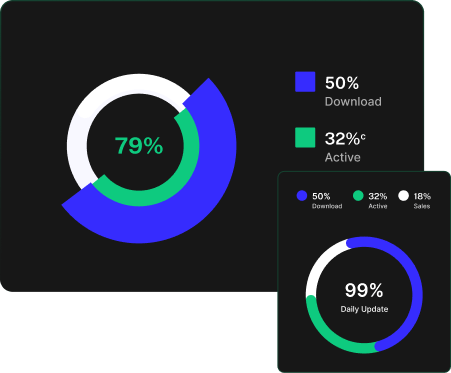
Features & Benefits
Turn Talk Into Traction
SalesKik’s engine runs in the background, scooping insights and firing workflows so your team only feels the momentum, never the effort.
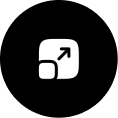
Instant Smart Notes
The digital note taker captures agendas, decisions, and key points within minutes, so everyone stays focused on the conversation, not on typing.
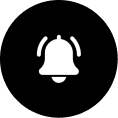
Next Step Launcher
AI converts every follow-up into tasks with owners and due dates, then posts them to your project or CRM hub so the workflow is on autopilot.
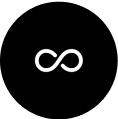
Workflow Automation
Reminders, hand-offs, and status updates trigger automatically, keeping projects and deals in motion even after everyone logs off.
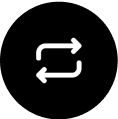
Seamless CRM Auto-Sync
Notes and action items push straight into Salesforce, HubSpot, Dynamics, or your preferred system; zero copy & paste, always up to date.
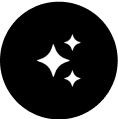
Conversation Intelligence
AI flags questions, objections, and opportunities in real time, giving sales, success, and product teams the insights to respond quickly.
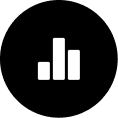
Custom Prompt Library
Save reusable AI prompts for win-loss, discovery, or QBR analyses, so every department can standardize insights without losing flexibility.
FAQ
SalesKik Outshines All Note Taker Software
Everything you want to know about our automatic notes taker.
How does SalesKik’s automatic note taker beat other note taker software?
Most note takers stop at raw transcripts. SalesKik’s automatic note taker turns every highlight into tasks with owners and due dates, then syncs them to Slack, your CRM, or Jira so follow-ups fire themselves.
Can I edit the notes created by the digital note taker?
Absolutely. Click once to tweak copy, @-tag teammates, or drop an emoji. The updated notes sync everywhere in real time.
Does it capture in-person meetings or just Zoom calls?
Both. Upload phone recordings, snap whiteboard photos, back of napkin notes, or add a quick voice memo; the notes taker engine processes them all the same way.
How fast is setup for the note taker software?
OAuth into Zoom, Google Meet, or Teams, invite your team, and watch smart notes hit your inbox within minutes; no IT ticket required.
Get Started
Want calls, notes, and tasks working for you?
Turn every conversation into instant, actionable insight.
