#highlights
Meeting Transcription That Sells for You
The only AI meeting transcription software that ingests video, audio, slides, images, and docs then spits out ready-to-send emails, CRM notes, and action items.
- Auto import, rich transcripts
- Instant AI recap emails
- One-click follow up automation
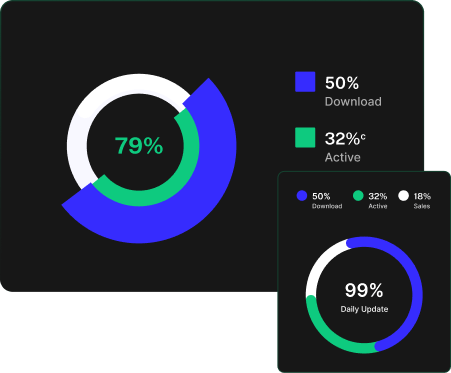
Features & Benefits
Features That Convert Talk Into Pipeline
Your reps talk all day. SalesKik turns that talk into revenue. From instant transcripts to hands-free automations, every feature is built to move deals, not create admin.
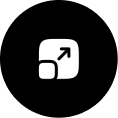
Follow-Up Automations
The moment a transcript lands, SalesKik fires a recap email to the buyer, logs notes to CRM, and pings Slack. Instant follow-up that saves hours and keeps deals moving.
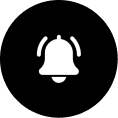
Multi-Media Ingestion
Upload video, audio, slides, screenshots, or PDFs. Each file is time-stamped to the transcript, giving reps one searchable timeline for every promise, question, and visual cue.
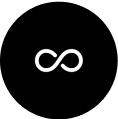
AI Insights
Chat
Interact with AI via chat to extract meeting insights like the key points or next steps. Get instant analysis. No re-watching, no manual notes, just answers pulled straight from the meeting.
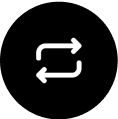
Task-Based AI Prompts
Save repeat tasks (recap email, objection list, action items) as one-click prompts. Every transcript delivers polished, on-brand output in seconds, consistent across the whole team.
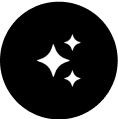
Smart Persona Recaps
Choose your persona and SalesKik rewrites follow-ups in that stakeholder’s language and priorities, driving higher engagement and shortening the sales cycle.
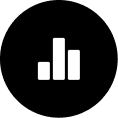
Import & Transcribe Automatically
Zoom, Google Meet, and Teams recordings flow into SalesKik seconds after the call, producing speaker-labeled, fully searchable transcripts ready for insights and automation.
FAQ
Get the Details, Close with Confidence
Our most-asked questions about SalesKik’s meeting transcriptions answered so you can focus on revenue, not research.
How fast will I get my transcript after a call ends?
Calls import and start transcribing seconds after you hit “Leave Meeting.” Most 30-minute calls finish in under two minutes, so reps can fire off recaps before the next Zoom starts.
How accurate are SalesKik’s meeting transcriptions?
We use enterprise-grade speech-to-text and AI speaker detection that deliver 90–95% accuracy out of the box. Reps can tweak any line in our inline editor and no external tools are needed.
How do follow-up automations connect to the transcript?
Set an Action that triggers as soon as a transcript is ready SalesKik emails the buyer, logs CRM notes, and posts highlights to Slack automatically. Deals keep moving without rep busywork.
What are the benefits of Full Site Editing in WordPress?
Full Site Editing in WordPress refers to a feature that allows users to create and edit their website’s entire layout, including the header, footer, and other structural elements, using a visual editor.
Which conferencing platforms do you support?
Native, one-click imports from Zoom, Google Meet, and Microsoft Teams. Reps simply leave the meeting and the recording lands in SalesKik without any no manual uploads.
Is my data secure?
Absolutely. Recordings and transcripts are encrypted in transit and at rest. Google OAuth, optional SSO, and role-based permissions keep sensitive calls locked down.
Is there a limit on stored transcripts or media?
No quota walls. Store unlimited transcripts, videos, and documents as your pipeline and team scales.
Can I include slides or screenshots in the transcript timeline?
Yes. Drop in video clips, slides, images, or PDFs. Each file is time-stamped to the exact moment it appeared in the conversation for richer coaching and context.
Get Started
Turn Your Next Meeting
Into Momentum
Book a quick demo and watch SalesKik auto‑import, transcribe, and fire off a deal‑moving recap while we’re on the line.
